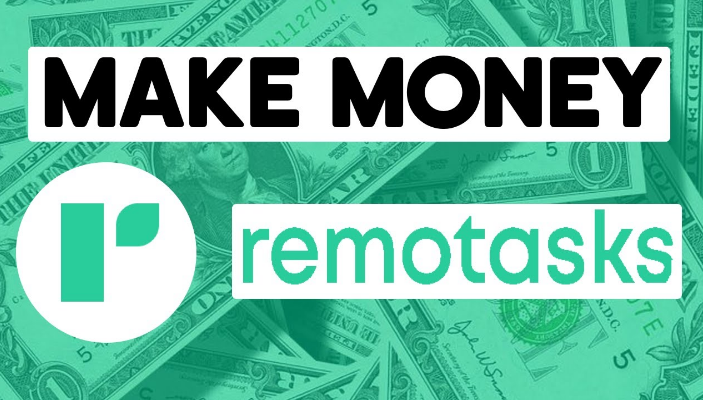If you’re looking for a simple way to earn money from home, Remotasks can be a great starting point. Whether you’re a student, job-seeker, or just want a side income, this guide will walk you through how to sign up, complete tasks, and withdraw earnings from Remotasks in 2025.
We’ll explain everything in easy steps — no complex terms, just what you need to know to get started and get paid.
🔹 What is Remotasks?
Remotasks is a micro-tasking platform where you get paid to help train Artificial Intelligence (AI). You complete small tasks like labeling images, transcribing short audio clips, or classifying text.
Big tech companies use this data to improve AI tools like chatbots, self-driving cars, and more.
✅ No investment
✅ Global access
✅ Flexible timing
🟢 Step-by-Step: How to Sign Up on Remotasks
Signing up is free and quick. You just need an email and internet connection.
✅ Step 1: Visit the Website
Go to: www.remotasks.com
You’ll land on the homepage with a “Sign Up” button.
✅ Step 2: Create an Account
Click on “Sign Up” and choose one of these options:
- Sign up with Google
- Sign up with Facebook
- Or, manually enter email and password
⚠️ Use a valid email; it’s needed for verification and login.
✅ Step 3: Verify Your Email
Check your inbox for a verification link and click it to activate your account.
🔹 Understanding the Remotasks Dashboard
Once you log in, you’ll see the Dashboard. This is your control center.
Here’s what you’ll find:
| Section | Description |
|---|---|
| Task Feed | List of available tasks you can do |
| Training Center | Learn how to complete different tasks |
| Earnings | Shows how much you’ve made |
| Profile | Account details, payment info |
| Leaderboard | Shows top taskers globally |
You won’t see tasks unless you complete some training first.
📘 Task Types on Remotasks
Here are the most common task categories you’ll find:
1. Image Annotation
You draw boxes around objects in images (like cars, trees).
2. LIDAR Tasks
These involve 3D point cloud labeling — high-paying, but need training.
3. Audio Transcription
Convert short audio clips to text. Good for language learners.
4. Text Categorization
You’ll classify text as positive/negative, spam/ham, etc.
5. Data Collection Tasks
Browse and verify specific online data or images.
🔔 Tip: Start with easy tasks, then level up to higher-paying ones.
📚 Training Center: Learn Before You Earn
Before you can start tasks, you need to pass a training course.
How to Train:
- Go to the Training Center
- Select a category (e.g., Image Annotation)
- Read the tutorial and take the test
Once you pass, real tasks in that category will be unlocked.
🧠 Training is unpaid but essential — treat it like a job interview.
💵 How to Earn Money on Remotasks
🔹 Task Prices
Each task shows the amount you’ll earn, usually between:
- $0.02 to $5 per task
- Complex tasks like LIDAR can go up to $20/hour
🔹 Daily Potential
Average users earn $2–$15 per day, depending on time and skills.
🔹 Speed = More Money
The faster and more accurately you work, the more you earn. Try these tips:
- Focus on one task type
- Use a stable internet connection
- Avoid distractions
🧾 Your weekly total shows every Sunday.
💰 Payment & Withdrawals (2025 Update)
Remotasks pays weekly — every Thursday or Friday, depending on your location.
🔸 Minimum Payout
No minimum balance required, but most users wait for $5–$10 to accumulate.
🔸 Payment Methods
As of 2025, Remotasks supports:
| Method | Supported Countries |
|---|---|
| PayPal | Global |
| Payoneer | Global |
| Lokal (PH) | Philippines |
✅ How to Add Payment Details:
- Go to your Profile
- Click on “Payment Settings”
- Select your method (PayPal or Payoneer)
- Enter the email used for that service
- Save changes
📤 Payments are automatic — no need to request manually.
🔐 Is Remotasks Safe?
Yes. Remotasks is owned by Scale AI, a US-based company that works with real businesses like OpenAI, Meta, and Microsoft.
- No joining fee
- Legit payments every week
- Global user base
Still, it’s a gig economy job — no fixed salary or job guarantee.
🌎 Who Can Work on Remotasks?
✅ Anyone with:
- A computer or smartphone
- Internet access
- Basic English understanding
Popular countries include: Pakistan, India, Bangladesh, Nigeria, Philippines, Kenya, South Africa.
📈 How to Increase Your Earnings
- Take More Training – Unlock higher-paying tasks
- Join Remotasks Bootcamp – A 1-week free live training (optional)
- Check Dashboard Daily – New tasks get posted anytime
- Avoid Mistakes – Wrong answers = lower score = fewer tasks
- Stick to One Niche – LIDAR or Text Tasks pay more if you specialize
🧭 Real Experience: What Users Say
✔️ Ali, Pakistan
“I earn $60–$100/month from home. Started slow but improved after doing LIDAR tasks.”
✔️ Mary, Philippines
“Easy to use. Pays on time. Great side hustle while staying at home.”
✔️ John, Nigeria
“Not a get-rich platform, but good for extra cash during free time.”
⚠️ Common Mistakes to Avoid
- ❌ Skipping training → No tasks will be available
- ❌ Using VPN → May get banned
- ❌ Wrong PayPal email → Payment will fail
- ❌ Multiple accounts → Risk of permanent ban
✍️ Final Words: Is Remotasks Worth It?
If you’re looking to earn part-time money with just a laptop or mobile, Remotasks is worth trying in 2025. It’s not a passive income source or a full-time salary, but it’s:
- Flexible
- Real
- Free to start
Perfect for students, unemployed, and stay-at-home workers looking to make some online income without investment.
Spend time learning, and you can actually build a consistent weekly income.
❓Frequently Asked Questions (FAQs)
1. Is Remotasks available in Pakistan or India?
Yes, it is available globally — including Pakistan, India, Nigeria, and the Philippines.
2. Do I need a laptop or can I work from mobile?
Some tasks work on mobile, but a laptop or desktop is highly recommended.
3. How much can I earn in a month?
Most active users earn between $30 to $200/month, depending on hours spent and task quality.
4. How do I contact Remotasks support?
You can email them at support@remotasks.com or use the Help tab in your dashboard.
5. Can I work anytime?
Yes! You can work 24/7. Tasks are available on a first-come, first-served basis.